
The Labyrinthine Night
A downloadable game for Windows, macOS, and Linux
The Labyrinthine Night is a top-down, survival-horror-ish adventure game intended for entry into the first No Excuses Game Jam, for which the theme was "lost family".
Controls
Move around, navigate menus
- W/A/S/D
- Directional Pad
Confirm and Do Stuff (also special input)
- Space (Shift)
- X (LB) on Xbox
- Square (L1) on PlayStation
Pause
- Escape or P
- Start (Options on DualShock 4)
The Rules
You're tasked with searching through a maze-like forest for your lost family members, who are caught in dangerous situations! Find them all, save at least one, and make it back to the entrance in one piece!
You have a set of three hearts to represent your health, and a flashlight battery meter to represent the time you have left to find your family. That said, there's a few ways to lose:
- If you run out of battery, the Night's darkness will overtake you and it's game over!
- Letting all three members of your family die will cause you to succumb to hopelessness, prompting the Night to end you.
- Running out of health removes your will to go on, allowing the Night to claim you.
The concept might sound familiar; it's similar to that of the Temple Runs of Legends of the Hidden Temple! It's an idea that has inspired how I think about game design, and I thought would make for fun gameplay if done top-down.
Why I Made This
Originally I jumped into No Excuses Game Jam with The Labyrinthine Night as another fun, small project to complete, a way of improving my dev skills. However, scope crept out of hand just before the halfway point and life events kept me from meeting the deadline. Instead of throwing the idea out or onto the backburner I stuck with the spirit of the jam, and I whittled away at it as often as my schedule would allow. I now wanted to finally release more than one game in a 3-month period; with The Labyrinthine Night that was made possible.
Want to know more? I'll be writing up a postmortem for The Labyrinthine Night and posting it on my blog. Stay tuned!
How I Made This
- The Labyrinthine Night was built with Godot Engine (I love it I love it I love it).
- Player/background sprites and objects were provided by the Slasher Forest Tile Pack by Malibu Darby. Check out his other work as well, it's great!
- The Edit Undo Line font was used for the menus, and the Volter (Goldfish) font was used for dialogue.
- Aseprite was used to edit or otherwise modify the above assets as needed, including the player, feral dogs, and death animations. Any other unmentioned visual assets were made by me in Aseprite.
- Sound effects were sourced from AudioBlocks, except the menu sound effects which were derived from this sound by broumbroum.
- All background music was composed by me, using the CompiFONT sample library in LMMS.
Changelog
v1.1.0
Added
- A "Quit To Title" option has been added to the pause menu, restart screen, and game over screen.
Fixed
- Clown float controls fixed for keyboard users!
- Restarting from the pause menu should never reload the same layout now. A bug with dialogue occurring alongside this behavior has been fixed as well!
v1.0.3
Fixed
- Menus should now register input coming from controllers regardless of controller type
- Clown float controls refused to come up for some reason when you started to float, but now they appear correctly!
v1.0.2
Fixed
- Menus not registering input
- I've been getting quite a few reports of menus not registering input, and I think I've figured out why. The issues with some menus (such as the pause menu or game over menu) not registering input should be fixed.
- Windows fix is live, fixes for other platforms on the way soon!
v1.0.1
- Fixed an issue with the Sis rescue where players would be unable to shoo the dogs away. Hopefully she can make it out alive with you now!
- Mac-specific: Turned on "High Res" for Mac OSX exports. If any Mac users can report any issues they have with this build that would be great!
v1.0.0
- Initial release!
| Status | Released |
| Platforms | Windows, macOS, Linux |
| Rating | Rated 5.0 out of 5 stars (3 total ratings) |
| Author | Memoirs & Mythos |
| Genre | Survival |
| Made with | Aseprite, Tiled, Godot, LMMS |
| Tags | 16-bit, Arcade, free, Godot, godot-engine, Halloween, linux, mac-osx, Survival Horror, windows |
| Average session | A few minutes |
| Languages | English |
| Inputs | Keyboard, Xbox controller, Playstation controller |
| Accessibility | Subtitles |
| Links | Developer's Website, Developer's Blog |
Download
Development log
- v1.1.0 Released!Jan 16, 2020
- v1.0.3 Released!Mar 05, 2019
- v1.0.2 released!Nov 08, 2018


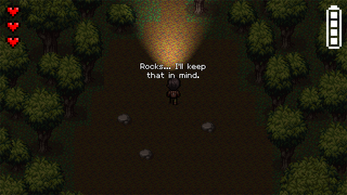

Comments
Log in with itch.io to leave a comment.
Was really fun to play! It took me a couple minutes to find them all and I died a couple times. Clowns are difficult to avoid... sometimes. Very cool game :)
Thanks for playing, glad you liked it :) Those clowns are definitely difficult, my only tip is to keep your distance haha.
Really cool! Played it on Windows and everything worked fine for me. BG music was a good choice, sound effects were nice, and the lighting was done very well.
Thanks so much for playing! Glad you enjoyed it :)
The music took a while to compose, because I was going for something I could easily work into the other scenes outside of the gameplay. Good to hear that what I came up with worked lol. If you need SFX like what I used, Audioblocks is a great resource (that's where I got mine), that and the incomparable FreeSound.
The lighting was really tricky also, as I had to get just the right fall-off and couldn't use the built-in lighting. If I ever bring this to 3D that will be easier.
All that said, what did you think of the gameplay in terms of fun factor and difficulty?
I haven't messed with a lot of lighting in 2d. You couldn't use the default lighting because of it's limitations? I had fun playing the game, that's for sure. The difficulty was average I would say. Depending on what room you were in sometimes it was too easy because the AI awareness was set to too small of a radius. I would experiment more with that maybe, but it's truly personal preference there :)
Yeah I was trying to get the dedicated "2D Light" node provided by Godot to work in a 3/4 perspective, as is the final product. However it looks like it's meant for directly overhead top-down views. So, I had to wing it by using another type of 2D texture light and overlaying that to get the effect I was looking for (with the light "shining through" objects). If you or anyone's used Godot and has tips for that I'm all ears haha.
Glad to hear the fun was there, but also that it was too easy sometimes. The difficulty was a concern of mine going into the final stretch as I was running out of time to fine-tune, so it definitely could use some improvement there. Same with level layouts to compensate. Thanks for that feedback :)
Hah no I have not messed around a lot with the 2D Light node in Godot. I'm sure others have ran into your issue as well though and there might be some help on the official forums. Glad to help :)
That is what I wanted to suggest, talk with other developers in Godot forums, Godot developers may even implement new features in Godot according to what you ask for. ;-)
Also, you mentioned that you might bring The Labyrinthine Night in 3D? Now this is interesting, I am curious to experience what you would make with this game in 3D, please do it. :-)
Also, I would like to have a taste of Godot possibilities for 3D games but I didn't find any 3D game made with Godot yet.
Which makes me all the more interested if you want to demonstrate what Godot can make in 3D. :-)
i played that game after a friend told me to play it and i made a video of it
Wow, great to hear that people are recommending the game to others! Also thanks for doing a video for it 🙂
I was playing last weekend. It was funny.
Awesome! Thanks for the video and for giving it a shot!
Greetings!
I cannot interact with menus from my controller because menus only accept the keyboard as an input.
What is curious is that pressing the directional pad or left joystick or the X button on the gamepad triggers a sound effect but it doesn't actually do anything.
Since you made the game playable with a controller, I think you also should bind controller's keys to interact with menus.
From the way you made the gameplay and from which buttons trigger sound effects in menus even if they don't do anything, I would say that the most appropriate binding to do is directional pad or left joystick for navigating in menus and X button to confirm.
Also, even with the keyboard, "continue" and "restart" from in-game menu don't work, meaning that once you pause the game, you can't resume it and have to quit it and launch it again, and "restart" from game over menu doesn't work either, I have to quit the game and launch it again in order to retry, which is boring.
And the fucking giant bats are unavoidable as they cross the screen at sonic speed and you can't do anything if you are on their path!
Please, remove them or make them some regular smaller, slower mobs who get along with the zombies, like they come out of trees when you come close to their tree and fly in circles around you trying to hit you until you are out of reach of their tree or something.
These flaws aside, I like the game. :-)
Hello Maxime,
To address your points:
Which controller are you using? Admittedly, i never got around to making sure more than a few controllers were supported. The ones i tested with were a PS4 controller and Xbox 360 generic controller input (that of the official controller and xinput emulators on Windows). The menus do work with those controllers; their keys are bound to menu interactions. Let me know more about your controller and I'll see what I can do!
As for continue and restart not working, not sure why that's the case as they have before. I'll see if there's a new build I can push with fixes.
As for the bats, their speed is the point :) if you keep walking perpendicular to their path (90 degree angle) you should be able to pass by them without issue, though some placements are meant to catch you off guard.
Thanks for playing!
Greetings!
My controller is X-Input/Direct-Input compatible, I specifically chose this controller to make sure that it works with both Direct-Input and X-Input games.
It is the Speedlink Torid.
Yes, I managed to dodge some bats, but as the layout is procedural generated, their placement is random and when they just come out at high speed while you are walking on a thin path, there is nothing you can do about it but curse the randomity of the world. :-3
Hey, thanks for creating enjoyable games! :-D
Thanks for the details! I think I've fixed the menu input issue, now your choices should register input as expected. Note, the fix is currently live on Windows only, as I have yet to make the builds for Mac and Linux containing said fix (long story haha).
As for the layouts being procedurally generated...nooooot exactly :D If you memorize where each spawn for the bats is you can have the upper hand, but the mazes are so winding that may prove difficult :) However, there are actually a finite amount of them!
You're very welcome! Thanks for your kind words and for playing the games as you have :D Stay tuned as we have some big stuff coming down the road for our major project!
Greetings !
My apologies for not replying to you sooner, the truth is that i wanted to play on Linux before replying so I could give you feedback for both OS. ;-)
And now I did, I just played on Linux, and I have to say...
The game in unplayable with a controller on Linux, I tried to save the mother and I had to watch her falling into the pit because the game didn't respond to my controller!
Here is my detailed feedback, the game recognizes the controller, I can move the girl in all directions and save the father and the sister.
But I could do it only because I previously played with my controller on Windows and I remembered that I had to press X in order to cut out the wines and shoo the dogs.
Because on Linux, the game wouldn't tell me which button to press, it says "Press space" but I am not playing with my keyboard, I am playing with my controller!
So I think you might need to make sure that the game indicates the right buttons for the right device.
But that's not all, the game will not let me save the mother with my controller!
I remembered from Windows that I had to press the right trigger (or was it the left?) in order to pull her so I did press the right trigger in order to pull her.
And...the game didn't react, it didn't realize that I was pressing the button.
So I tried every each button on my controller while the mother was begging her daughter to help her and the game didn't react to any of them until she felt into the pit without I could do anything about it.
So you might also need to make sure that the game reacts to controller in the mother rescue on Linux.
And about the menu input issue, it is not fixed nor in Windows nor in Linux, with both OS, the game doesn't react to controller's inputs in menus!
Since you seem to not know how to fix this issue, may I suggest you to talk about it in Godot community so other developers might help you to sort it out? :-)
https://godotengine.org/community
Your replies are in-depth and very helpful feedback, so thanks so much for it! I appreciate you taking the time to write all this out.
I admittedly haven't tested this game enough on Linux, so you probably found more bugs! I shouldn't be happy about that lol but good to know controller input isn't reponsive there. Then again, you're the first to bring up the game having such catastrophic controller issues on Linux...it might be your distribution getting in the way there, possibly. I've had many an issue with certain distros over others with regard to controller input haha.
As for the controller icon labels matching, yeah I never fully fleshed out a system for that, so my controller detection is probably very crude. It involved hard-coding statements for which controller would be plugged in, and I didn't account for other OSs to parse the device names differently. Lesson learned! Your description of the mother dying is so sad by the way, what a horrible way to go :( lol.
Regarding the menu input issue, I did indeed fix it and test it in both Windows and Ubuntu Linux, using both controller and keyboard, so I'm unsure why it's still not working for you, sorry. If you want, you can let me know what Linux distro and controller you're using and I can see if I can replicate it. Any controller that isn't a PS4 or Xbox or iBuffalo controller has not been tested yet, just due to my packed schedule lol.
Yeah I've been meaning to get in touch with the community, but again, packed schedule. Definitely not a bad idea though, thanks for bringing it up! :)
I opened it in Ubuntu(Kubuntu) but Play and Quit button is not doing anything.
Hey, thanks for trying it out!
Could you elaborate on what you're pressing, and whether you're using a controller? I can use arrow keys and spacebar to interact with the buttons fine in a Kubuntu VM.
I have Alienware 15 R3(1980x1080 screen) and I'm using the built-in keyboard. I can able to navigate up and down(play and quit) but can't select it. For selecting I tried "Enter Key" and "Left Mouse Button". And tried pressing all the alphabet keys.
Ah I see...I'm going to assume pressing Spacebar did nothing then in that case? That is the current default binding for confirmation. I can push a build with the enter button as another option to confirm.
:D it worked with Space
Great! Thanks for playing :D